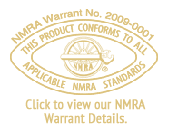Your cart is currently empty!
Why isn't the template printing out the right size?
It is essential to turn off any "fit to page" or "image scaling" in the printer settings; otherwise, the template will not print out full size. To confirm it is printing full size, we have included a scale on each page that will measure exactly 1" (25.4mm). Use this to verify that it has been successfully printed correctly.
We highly recommend downloading and printing with Adobe Reader, as this will give you several printing options to ensure it is printing correctly. The most recent version of Adobe Reader can be downloaded here...